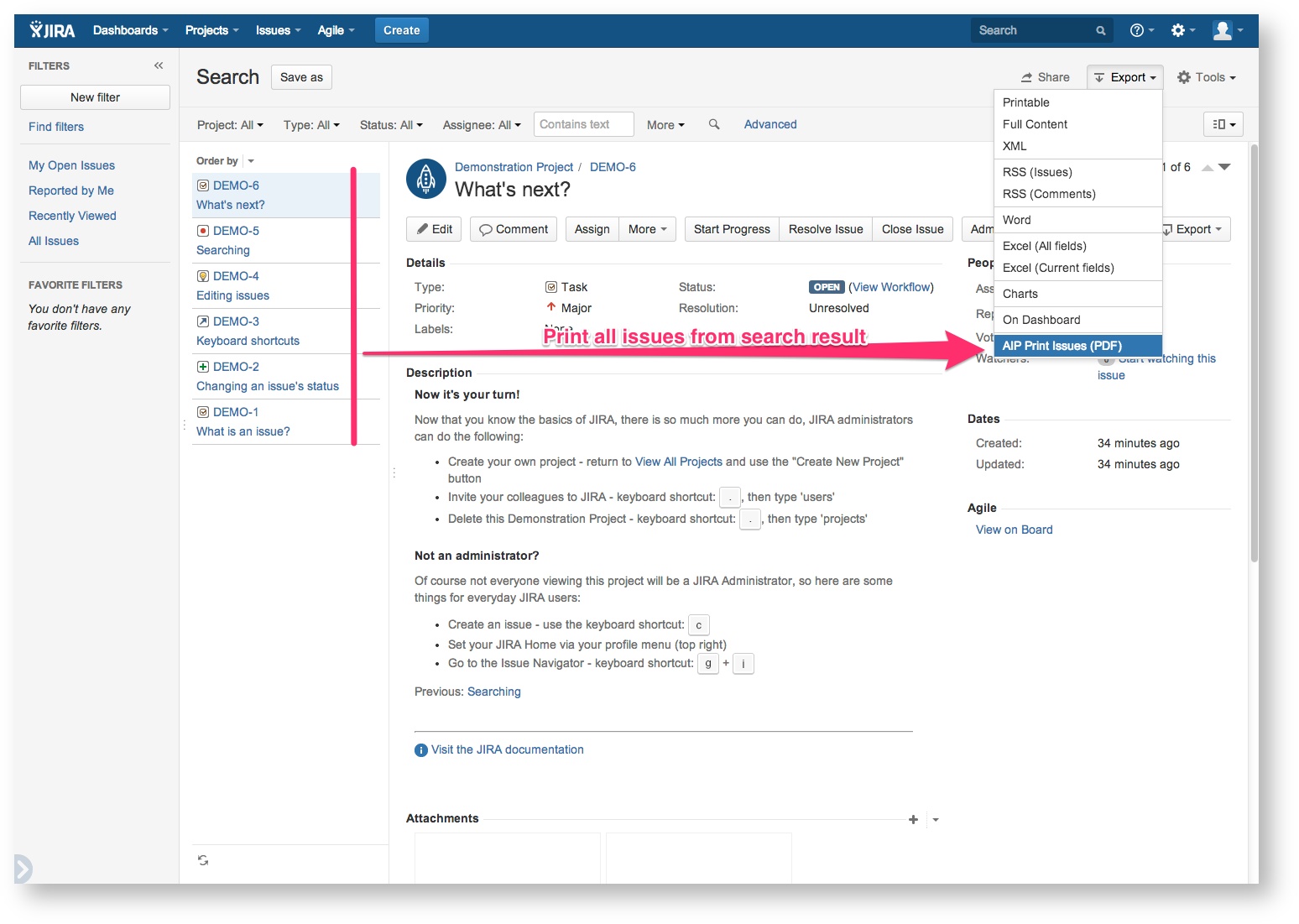How to Print Issue Search Result
JIRA Server and JIRA Cloud
This print option is available in JIRA Server and JIRA Cloud
Printing issues (Search Result)
How to print issues search result
- Login into JIRA instance (JIRa Agile already installed)
- Click Issues in top menu bar
- Select Search for Issues
- Issue Serach view will open
- Click icon Export
- Select AIP Print Issues (AIP) (see screen capture below)
- File aip.pdf will be downloaded to your computer.
- Use system default pdf viewer to print issue on selected printer