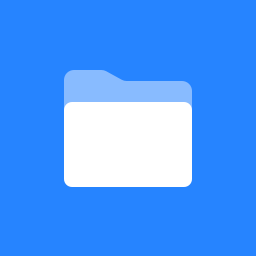 Print issues directly from JIRA to PDF
Print issues directly from JIRA to PDF
Print issues directly to PDF document
AIP generates PDF (Portable Document Format) and send it directly to your browser for download
Move issues from JIRA to CorkBoard
- Just Click icon to generate PDF file with issue(s)
- Print PDF file
- Cut file using scissors
- Put printed issues on you cork board or any place you like
Features of Agile Issue Printer a JIRA plugin
All you need to print issues directly from JIRA and JIRA Agile
JIRA Agile - where to print
